DiVoMiner® provides a fast and convenient way for data sampling. A proportion of data is sampled from the overall data to form a Sampling Pool, which is independent from the Coding Library. Data in the Sampling Pool can perform functions such as machine coding, manual coding, statistical analysis, and visualization independently. Multiple coding databases can operate in parallel.
There are two ways to create a Sampling Pool. The first is to sample from the [Data Management] section on the [Overview] page. The second is to sample from the [Coding Library]. The specific steps are shown as below:
Method 1: Sampling from the [Overview] page
Go to [Data Management]-[Overview], select a database, and click [Sampling].

Name the Sampling Pool to create a new sample database, or select an existing sample database (this way will add samples to the existing sample database). Click [Next].

The sampling method can be set as: Random , Ascending to Descending (e.g. coding time).
Fill in the sampling range. The sampling range can be set as a specific value or a percentage of the overall data.

Set the sampling range, that is, sampling within a specific data range. With certain sampling criteria, the sampling range is further specified.
Sampling criteria:
- [All criteria] refers to the screening conditions that requires all to be met at the same time, and the relationship between the set conditions is “AND”;
- [Any criteria] refers to the “OR” relationship between the set conditions; and any one of them is met for screening.

Click [Complete] to finish the sampling range setting.

The sampled database is displayed in the database list under [Data Management]-[Overview] section, and independent operations can be performed directly in the Sampling Pool.

Note: The data in the Sampling Pool is independent from other databases. After sampling, the data capacity and file capacity will be counted, therefore the total counts of the Coding library will increase accordingly.
Method 2: [Coding library] Sampling
In the [Coding library], select a database, and click [Sampling]. The sampling method setting is the same as in the [Overview] page: go to the sampling setting; name the sample database; select the sampling method, and set the sampling range to complete the sampling.
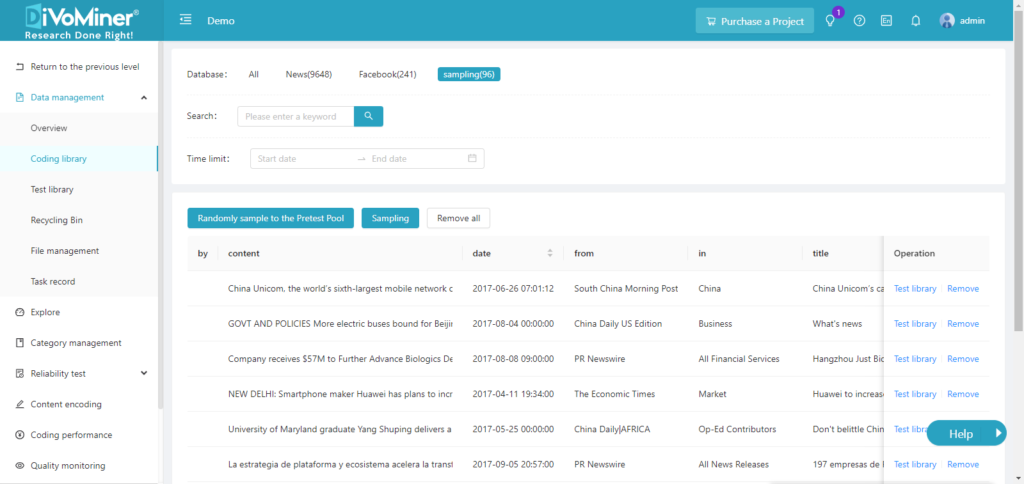

Leave A Comment?