When the inter-coder reliability reached a reasonably acceptable level, you can start the formal coding procedure.
On the [Coding] page, the middle section is the text for coding; the right section is the coding categories, which are the questions that the coder needs to answer after the text reading. The keywords in the coding category options will be highlighted in the text and pre-selected by machine advice. Check the pre-selected machine advice with tick (select further options) or adjustment, and click [Save] to proceed to the next coding sample.
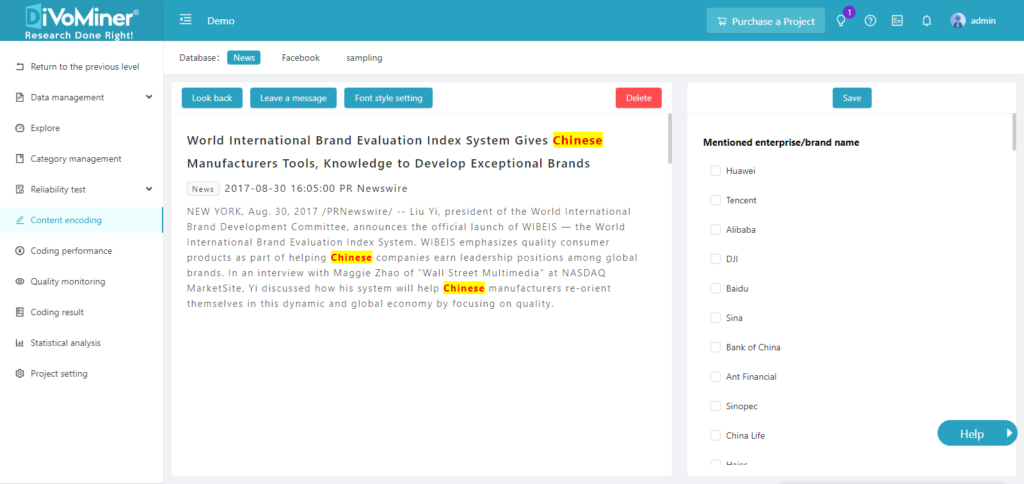
TIPS: Before manual coding, you can run [Machine Coding] to see the initial coding results and improve coding categories.
Click on the [Review] button, so you can review the current coded content.
During the coding process, any questions or suggestions that the coder has about the coding can be remarked in the [Feedback] section (click on the button and leave a message). Afterwards the user can see it in the [Quality Monitoring] section and process.
Step to check samples with feedback in the Quality Monitoring section:
Go to [Quality Monitoring]-[Filter], and set filtering criteria as [Default Variables]-[Remarked], and confirm the filtering condition(s).
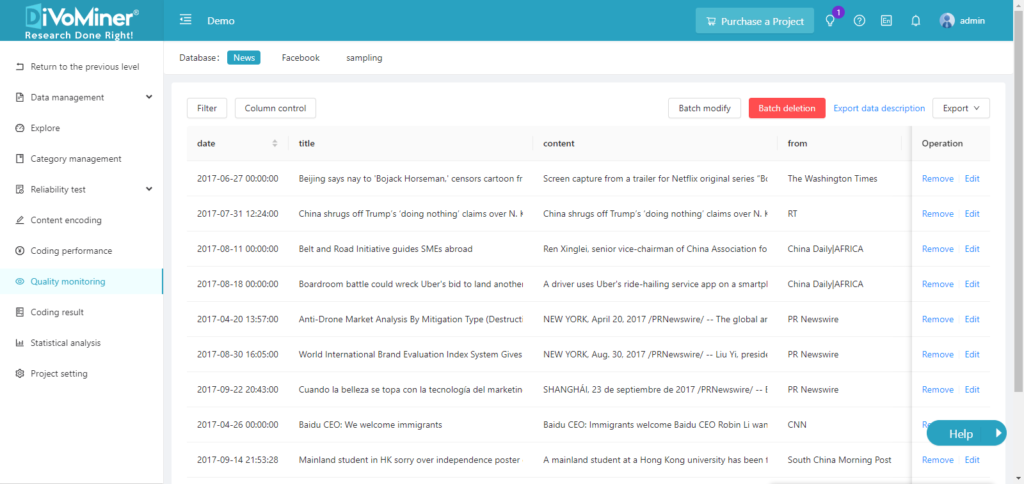
If the coder finds irrelevant or spam information, or this piece of data is not within the coding scope, it can be [deleted] to the recycle bin.

Leave A Comment?