A type of visualization highlighting the keywords that appear frequently in the text content. It displays words and phrases from small to large size to demonstrate how frequently they appear within the text, forming a cloud-like color graphic with “keyword cloud layer” or “keyword rendering.”
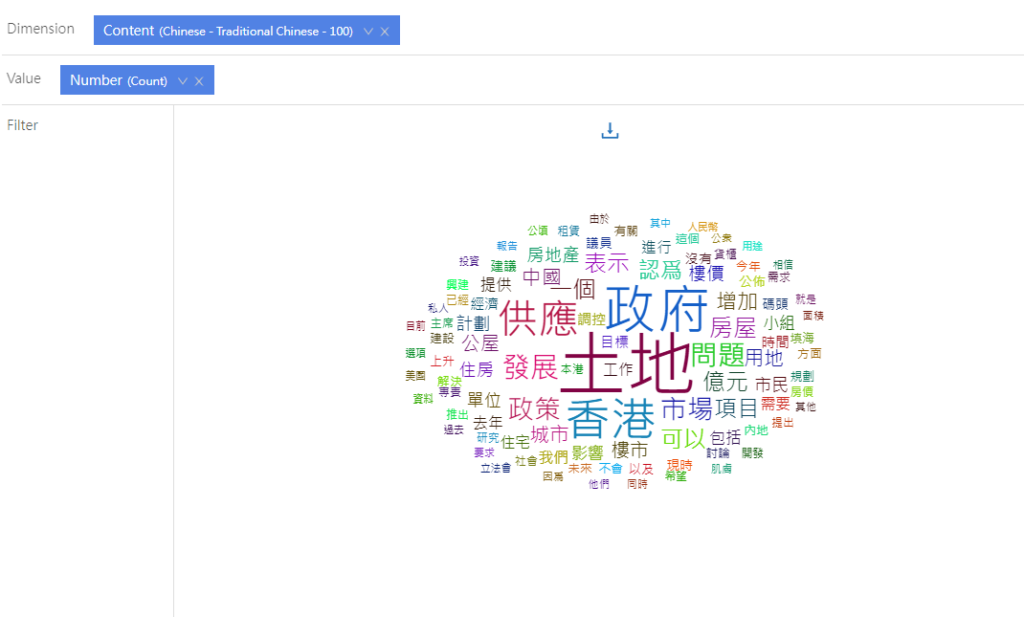
In ” Word Cloud Management” section, you can adjust individual keyword in the word cloud diagram, including “Stop Word” and “Compound word.” “Stop Word” means that the keyword will not be displayed in the word cloud, and “Compound word” means that two or more words are combined into a single word phrase, as shown in the figure below:
Click “Stop” to stop displaying this word in the word cloud diagram.
When you need to combine two or more words, click “Group” button and select the new word that needs to be combined from the drop-down options. The combined word will appear in the word cloud in the form as a “Compound word” phrase.
