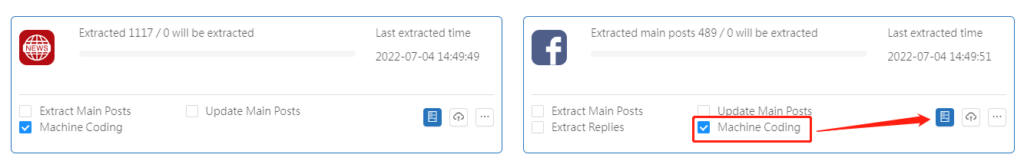Extract Data
Click the “Extract Main Posts” label at the bottom of each media channel, the total number of main posts, the number of newly added posts, and extracted time in each channel will be displayed. The blue progress bar indicates the data amount that has been extracted. When the database needs to be continuously updated, click “Extract Main Posts” to view the data amount that has been stored and the number of newly added posts since the last data extraction. If you modify the topic keywords, you need to delete the stored data and click “Extract Main Posts” again to replace the stored content with the newly set content.
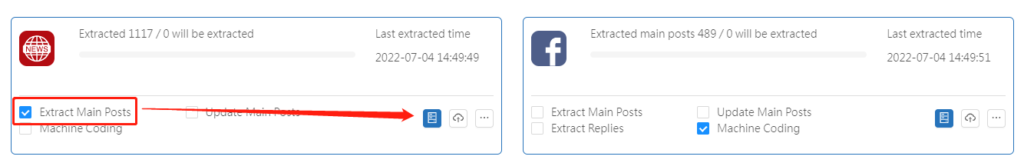
Upload Data
In addition to extracting data from the platform, uploading local data to the platform by users is also supported. Corresponding fields are supported according to different media sources. Click the “Upload Data” option in the corresponding media source section, the excel template is available on the pop-up message for uploading data. You may manage the data according to the template provided by the platform before uploading. The upload data format supports CSV or Excel.
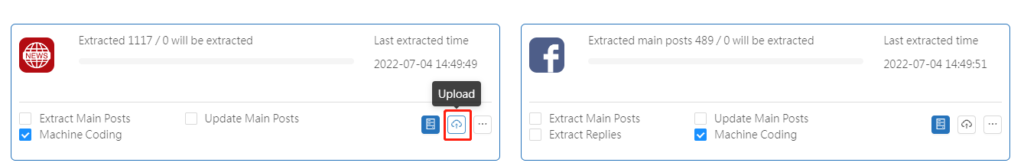
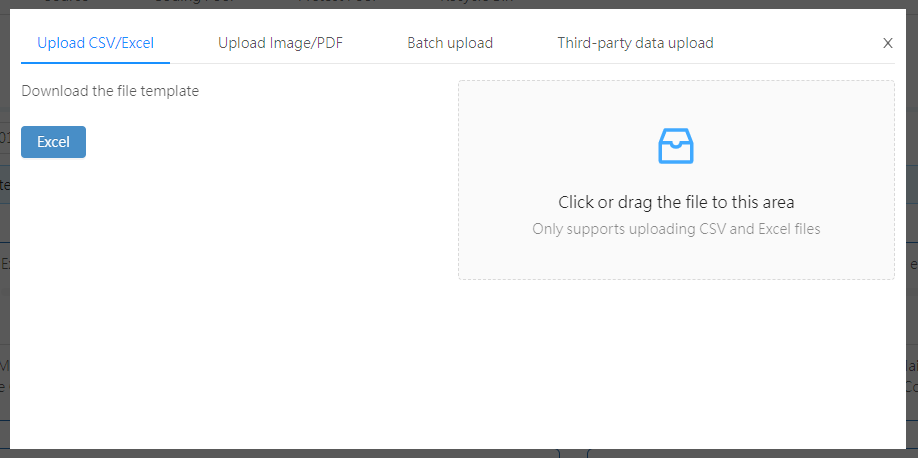
Machine Coding
Categorization of machine coding to the coding pool can be performed via settings of categorization and keywords. If machine coding is performed after manual coding, the result of manual coding will not be overwritten as its results will take precedence.