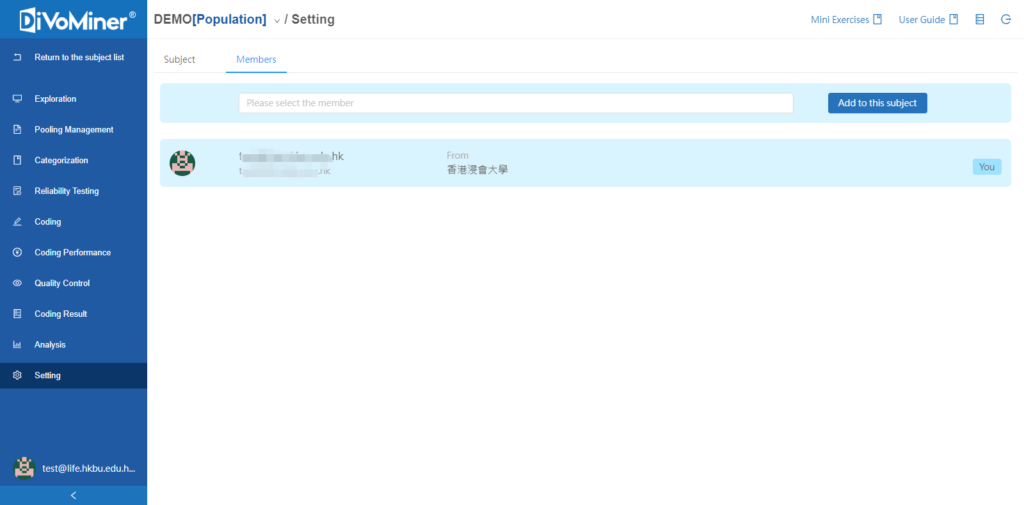Editing a subject and adding members can be managed on the Setting page.
Editing a subject: You can modify the topic name, keywords, and media type on the setting page, click “Save” after modification, and you can view the modified topic-related data on the “Exploration” page.
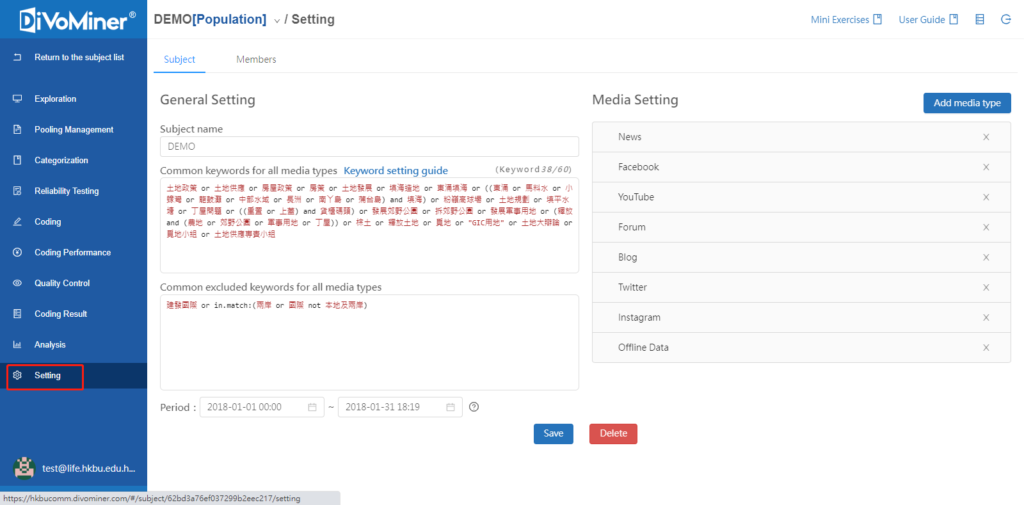
Adding a member: enter the user name or email address, the added members have the same function as the creator of the subject.