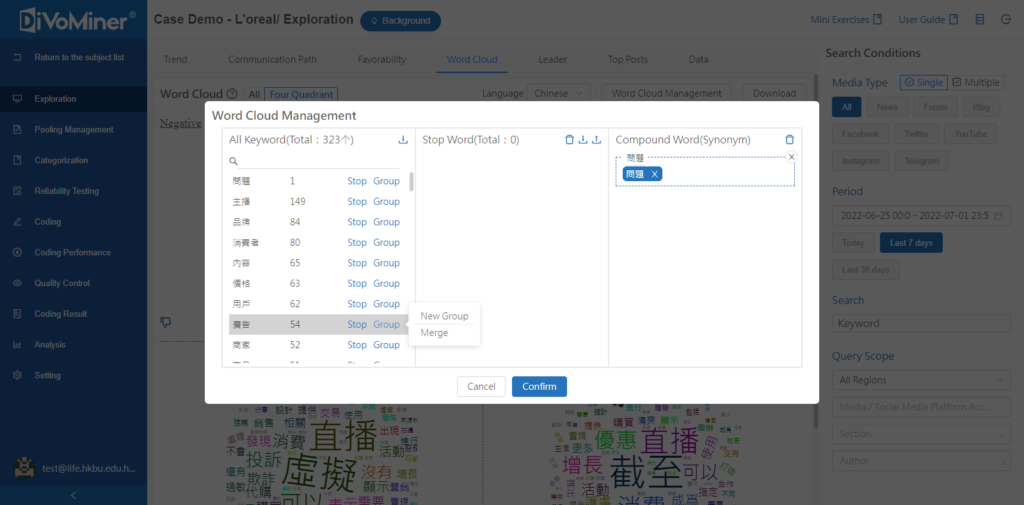Under the conditions of the query, according to the keywords’ emotional tendency and the word attribute cross-classification, the “four-quadrant word cloud” is generated. The font size of the keywords represents the volume of discussion. The layout, position, colour, inclination, and rotation of the keywords are randomly distributed. The abscissa is divided into “positive” and “negative”, the ordinate is divided into “what to discuss” and “how to discuss”. You can click on a keyword to see the data details.
In the “four-quadrant word cloud”, some keywords are not applicable, or some are synonymous, combination can be used and configured on the “Word Cloud Management” in the upper right corner.
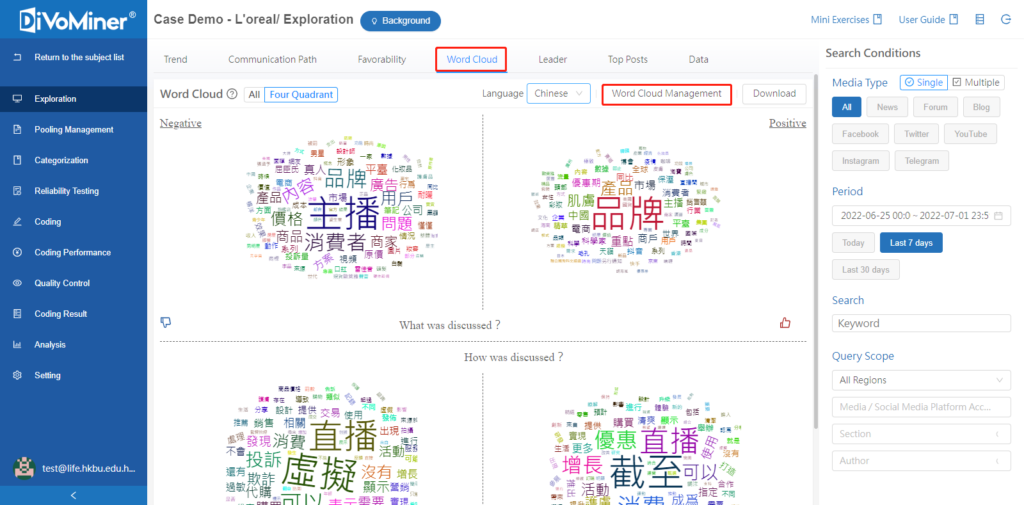
Click “Stop”, and the keywords will be excluded from the word cloud. Click “Empty” to restore the deactivated keywords. Apart from the existing corpus, upload the deactivated keywords can be “Upload” and “Download” in TXT and UTF8 format. Click [Group] to select a new group or merge with an existing keyword. Click “New Group” to create new combinations of keywords, and select the keywords that need to be combined with by clicking “Merge”. The combined keywords are displayed with the previous keywords’ name. The uploaded text is strictly in accordance with the content requirements, and the simplified and traditional texts must be set and managed by yourself.