To delete data, go to [Data management]-[Coding library], you can [Remove] a single piece of sample data in the [Operation] column on the right side of the data. If you need to delete all data at once, click [Remove all] on the Coding library page.
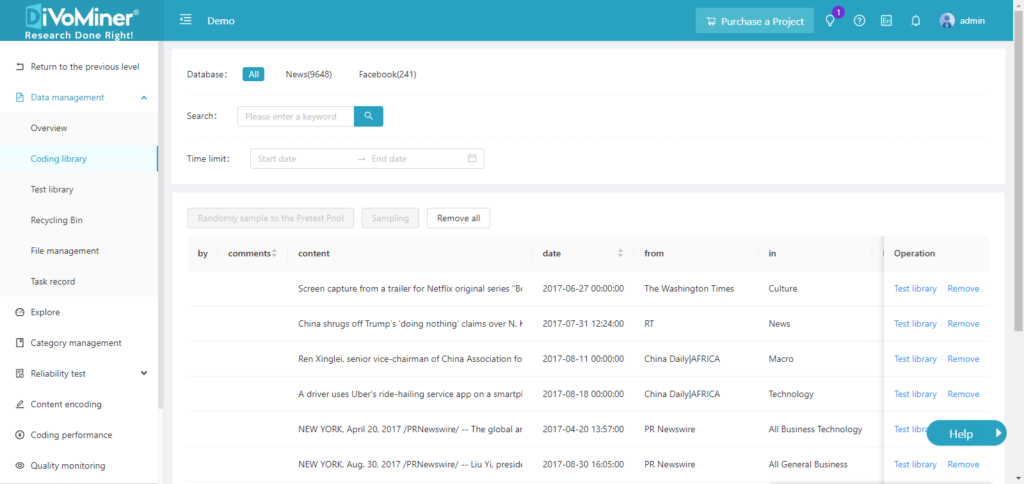
The deleted data is placed in the [Recycle bin]. You can [Delete] a single piece of data or [Empty the recycle bin] to release the data storage capacity. You can also [Recover] the data back to the [Coding library]. If you need to restore all the data at once, click the [Restore all] button.
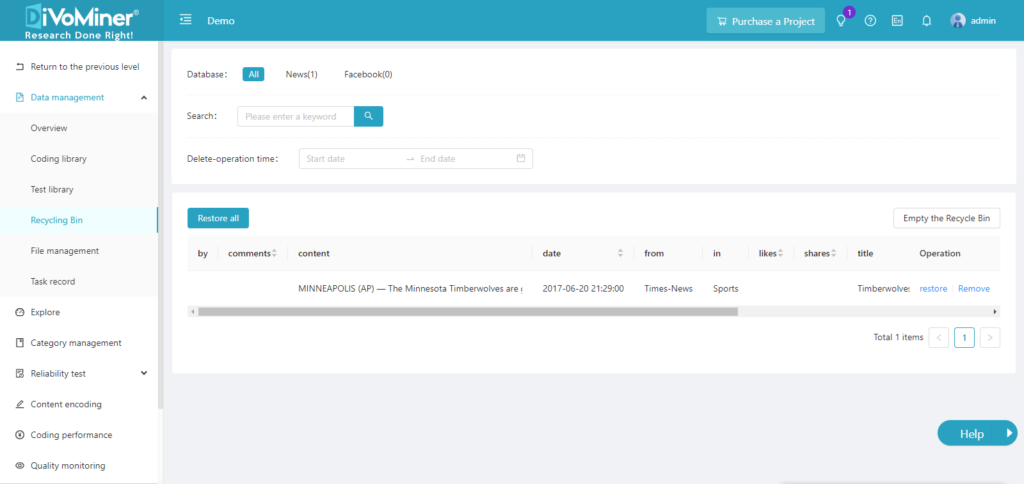

Leave A Comment?